Published on 2023-06-06

Do you sometimes run out of ideas for creating social media posts for your auto centre, garage or auto parts store?
Have you thought about creating content that asks your followers to respond and express their opinions? In this article, we explain how to do it well so that you can take advantage of this type of content to increase the number of subscribers on your social networks.
Engaging content is editorial and visual content that generates impact and encourages readers to actively participate. On social networks, this engagement translates into reactions (e.g.: the famous ‘like’), comments and shares.
Take for granted that most people enjoy taking sides on an issue, making their opinion known and sharing it!
Posting engaging content on social networks means getting active and immediate participation. But how do you create a post with an engaging message?
Asking a question and then asking your followers to answer it is a great way to get them thinking and getting them to take a position. Polls, questions such as ‘yes or no’, ‘this or that’, or even ‘what is your first...’ have the power to generate positions, expressions of opinion or sharing of memories. Feel free to expand your choice of topics while making sure they are related to your field. Also, remember to add a touch of humour!
Don’t forget these posts are seen and read on news feeds that are usually scrolled quickly, which means they must catch people’s eye by surprising or even astonishing them.
Here is an example of an engaging post published on the Facebook page of one of our customer’s auto centres, Garage Poirier et Poirier inc.:
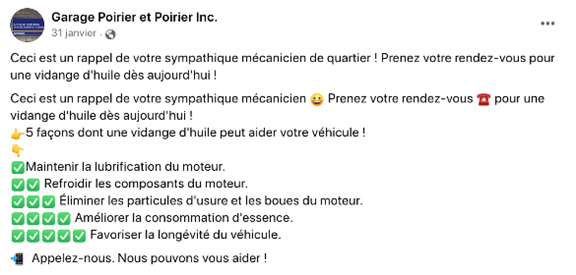
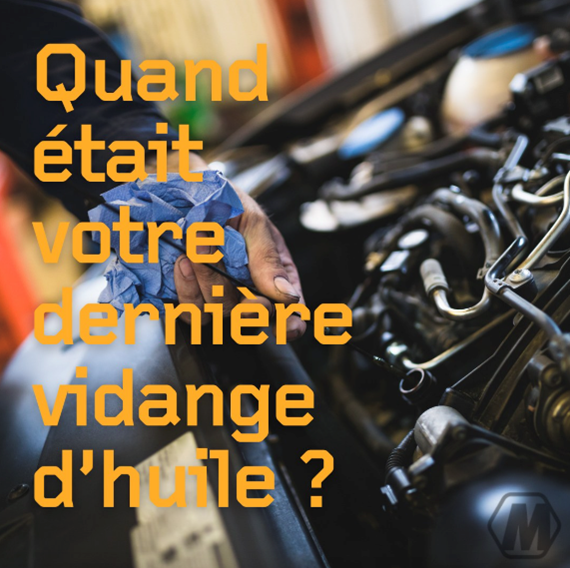
Remember, a strong visual that illustrates your point well will greatly increase your chances of getting reactions to your posts
Did you create a post on your Facebook page that got a lot of reactions? Congratulations!
Now it is time to benefit from your hard work by inviting the people who reacted to your post to follow your business Facebook page. Here is how:
Would you like to entrust us with managing the social networks of your garage, auto centre or auto parts store, to ensure you are getting the most out of them? Visit our website to see our monthly plans and contact us.
Others blogs